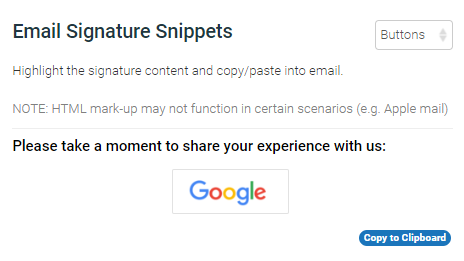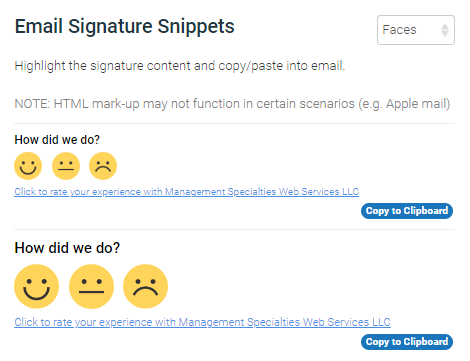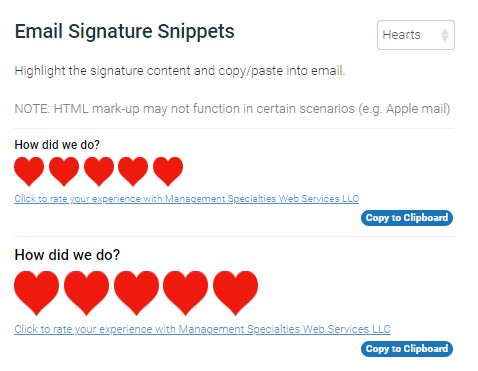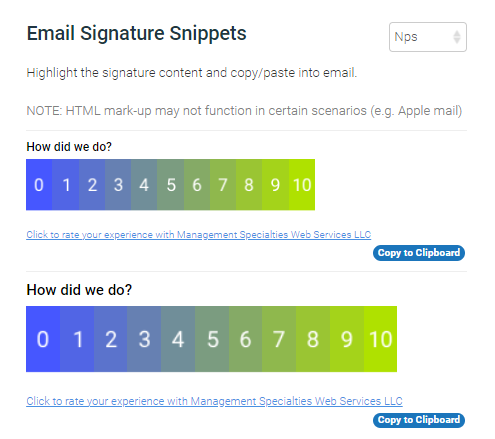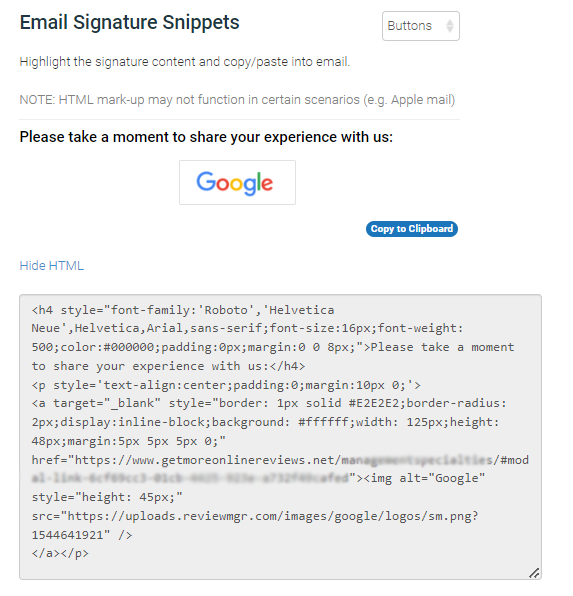Get More Online Reviews | How to Add an Email Signature Reviews Snippet
Email Signature Reviews Snippet
Email Signature Snippets are widgets that can be applied to the end of your email in whatever email system you choose to use.
How to Install Email Signature Review Snippet
- Navigate to Dashboard > Widgets > Digital > Email Signature Snippets.
- Copy the embed code from the Email Signature Snippets area.
Most have a large and a small size options. Simply select the “copy to clipboard” button on the size of the widget you would like to use.
Note you can also click Show HTML to copy HTML code - Navigate to the settings of your email client (eg: Gmail, Outlook, Yahoo, etc.)
- Paste the embed code into the signature settings of your email client.
Raw HTML Code Method
With some CRM platforms, more powerful email marketing software, or unsupported uses, you might want or need to apply your email signature via the HTML source code. For those situations, we provide email signature snippets in its raw HTML form. Note: you may need to modify this code to make it work with your platform.
- Click Show HTML.
- Click on the provided code to copy it to your clipboard.
- Paste the code where appropriate in your software.
Note: The snippet in your email signature will remain unchanged even if you modify the layout of your review funnel landing page or adjust your funnel options. To align the snippet with your funnel landing page or to update its content, you’ll need to replace the snippet code.