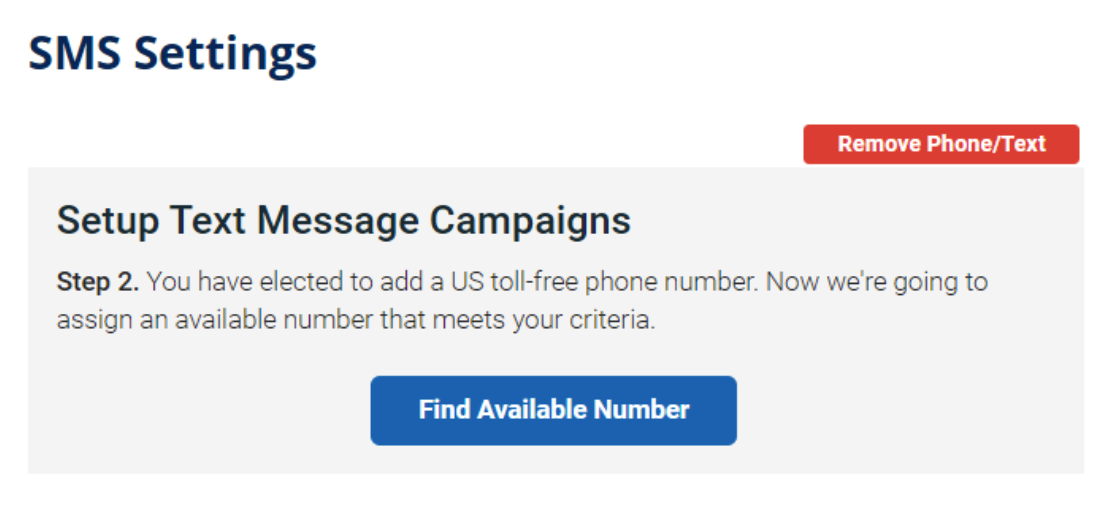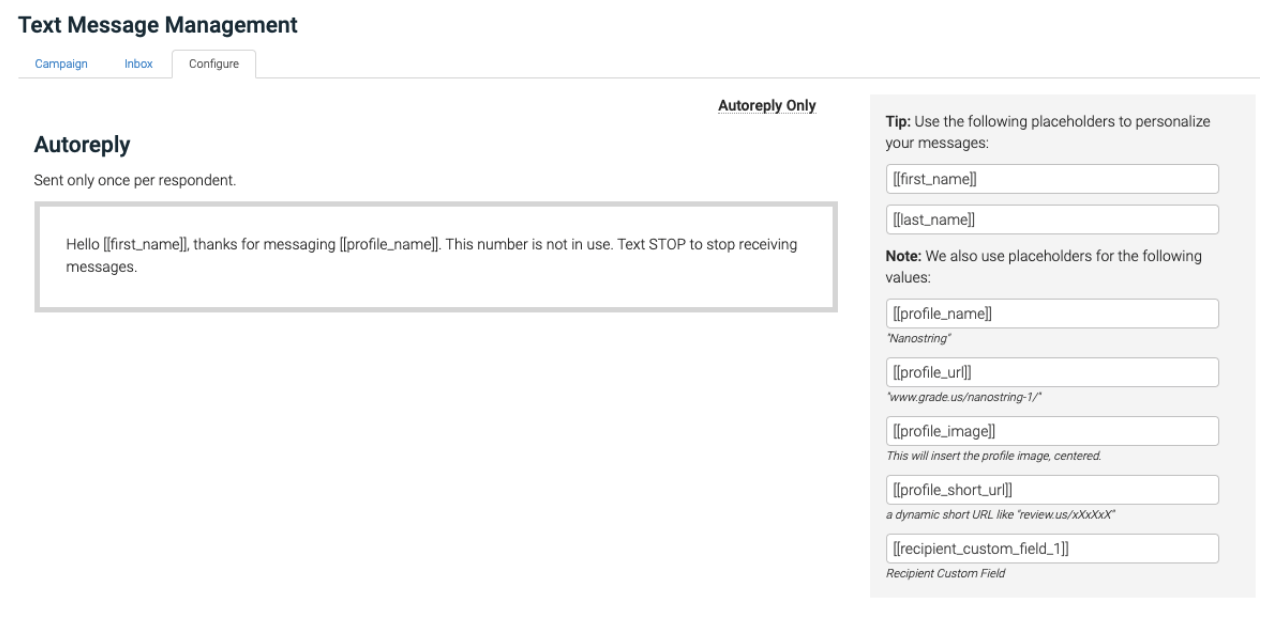How to Request Reviews via Text Message
How Do I Send Out A Review Invite Via Text Message?
4 Easy ways to invite reviews via SMS
- Add recipients via the Review Request Form.
The custom review funnel page (Review Request Form) link was provided to you shortly after signup or by the agency managing your account.
If you are self-managing your account you can find the invite forms under Widgets > Client & Staff forms of the dashboard. - Add recipients manually (either one by one or bulk uploading a CSV) under Review Requests > Recipients > Request Review/ Bulk Upload button.
- Add recipients via one of your connected integrations such as Constant Contact found under the Integrations section of the dashboard.
- Let customers add themselves via the Opt-In Form found in the dashboard under Widgets > Client & Staff forms.
Present this form to your customers at the point of sale via a dedicated kiosk (an iPad or computer with an internet browser will suffice).
The opt-in form lives on its own URL - your landing page URL appended with “/optin”.

Setup Text Message Feature
SMS feature is enabled for most clients with default settings and text messages.
For self-managed accounts you can further customize the wording, number and frequency of messages in step 3.
Step 1) Enable Text Message (Done for you)
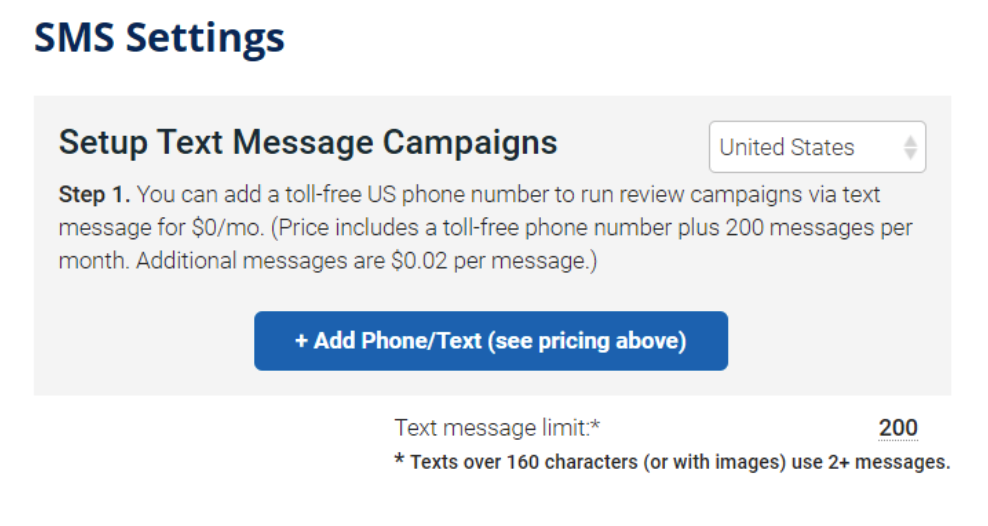
There is a default limit of 200 monthly text messages. You are automatically prevented sending further texts after reaching your limit in a given month. Contact us to request a limit increase. Addtional messages are 2 cents each and price subject to change.
Step 3) Customize Your Message
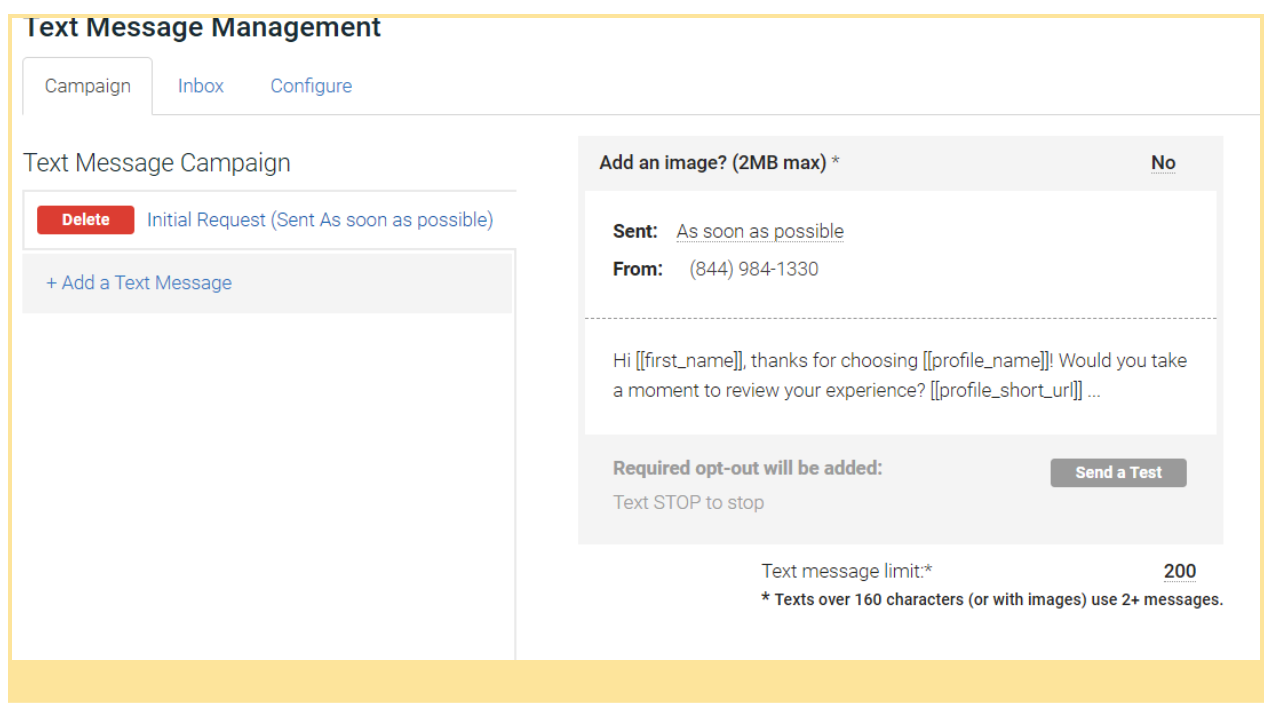
Click on the text in the Text Message Template if you wish to edit the default message content or add additional placeholders.
Customize your message
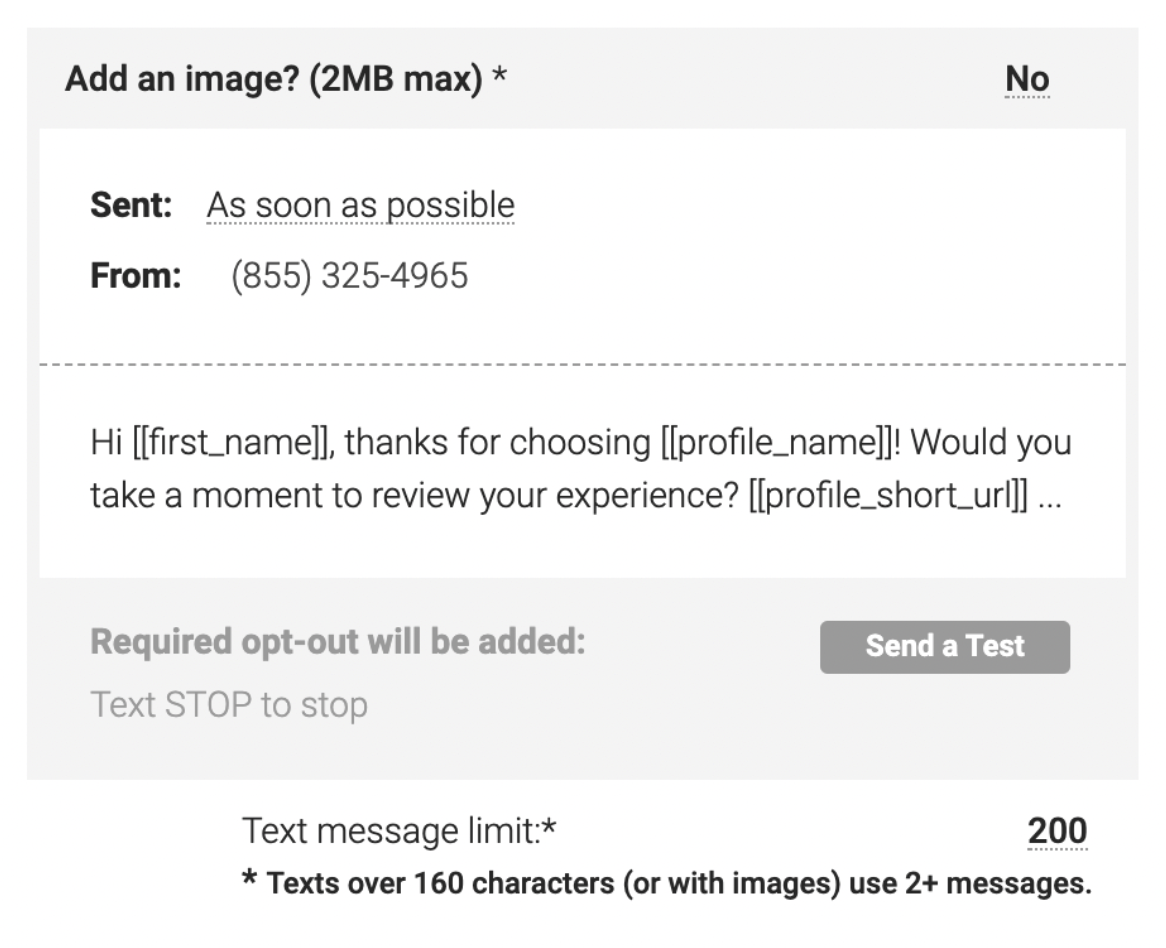
Please note: Our text messages use industry-standard SMS technology, which has a 160-character limit. Messages that exceed this length will be broken up into multiple messages on many (but not all) recipient phones. These additional messages are billable. We therefore recommend abiding by this character limit. Please remember automated SMS reminder also count towards quota.