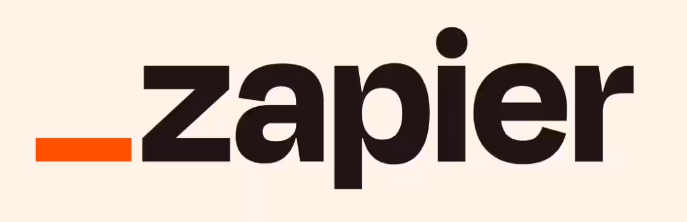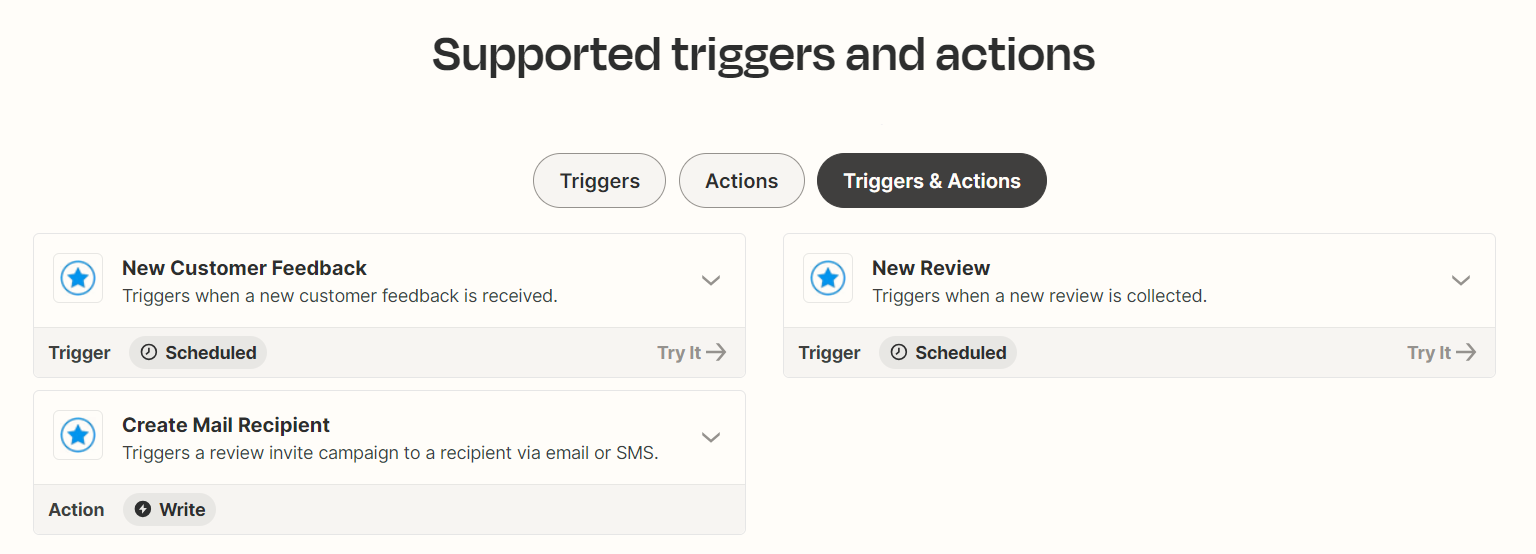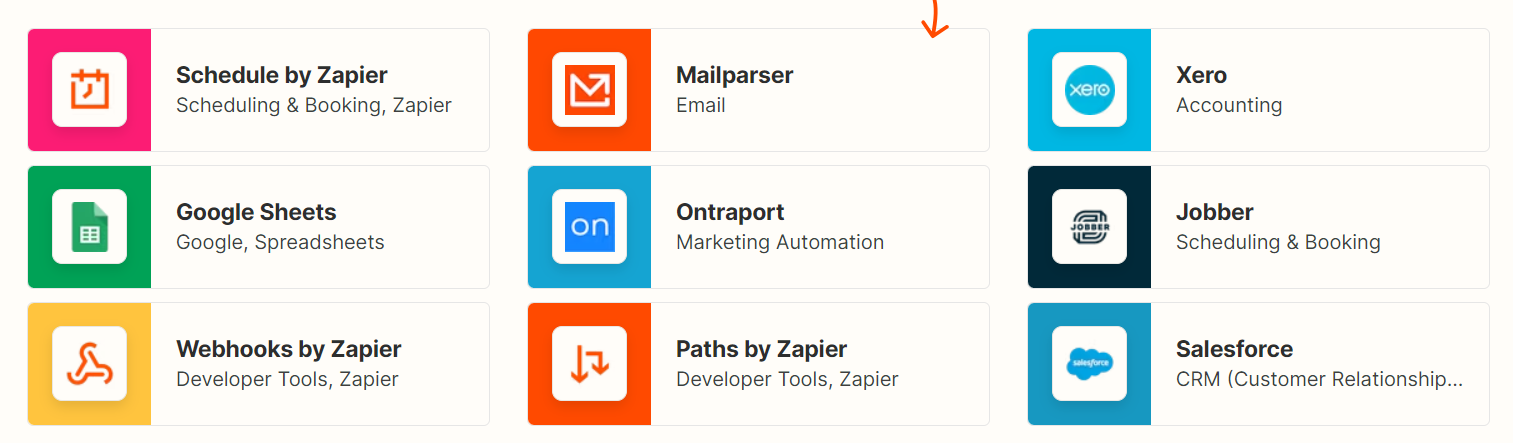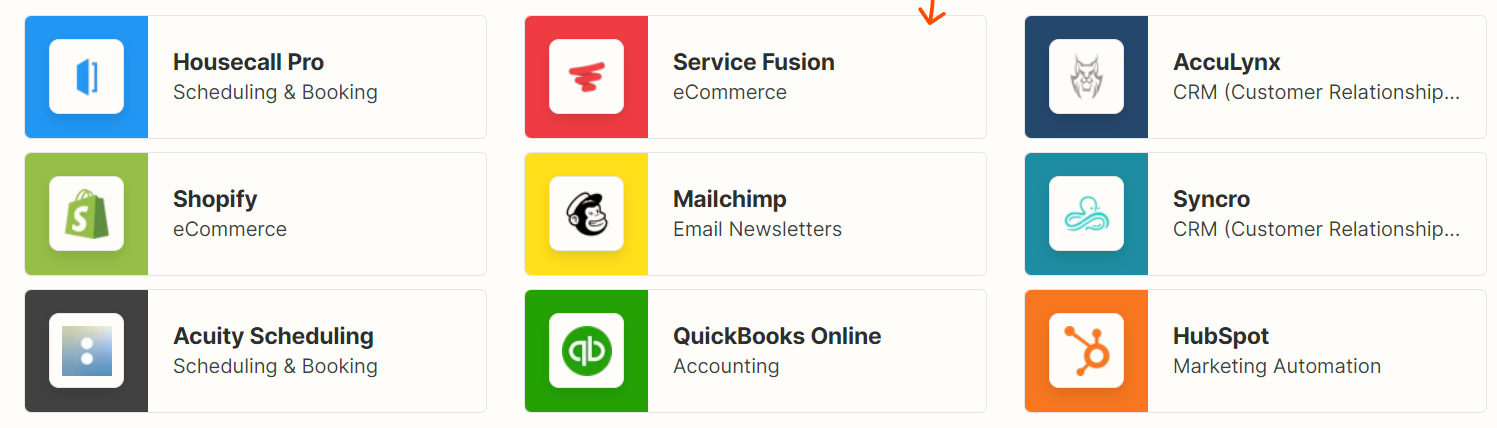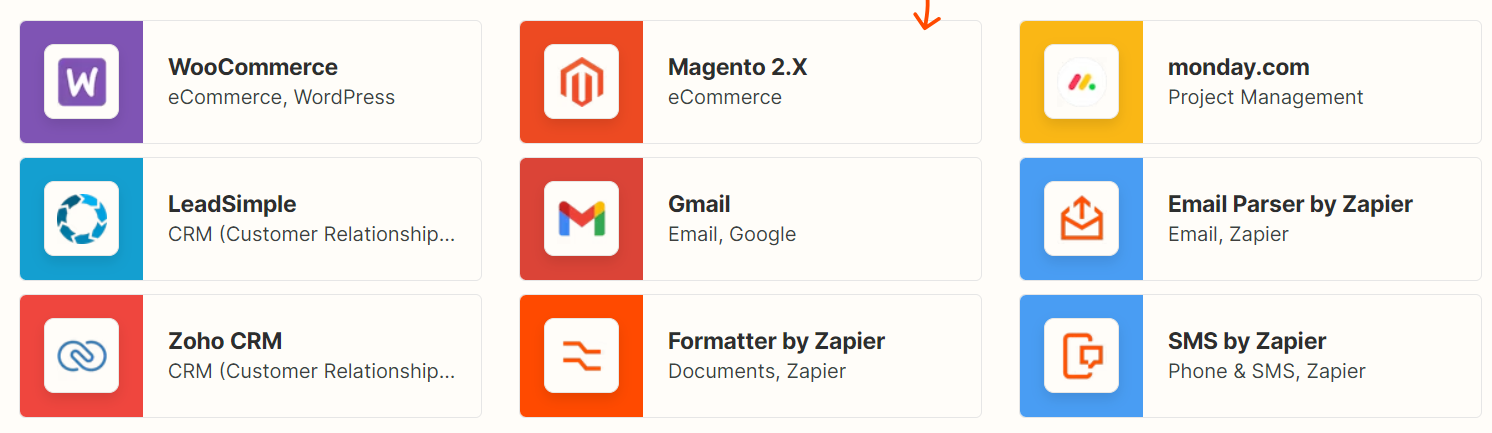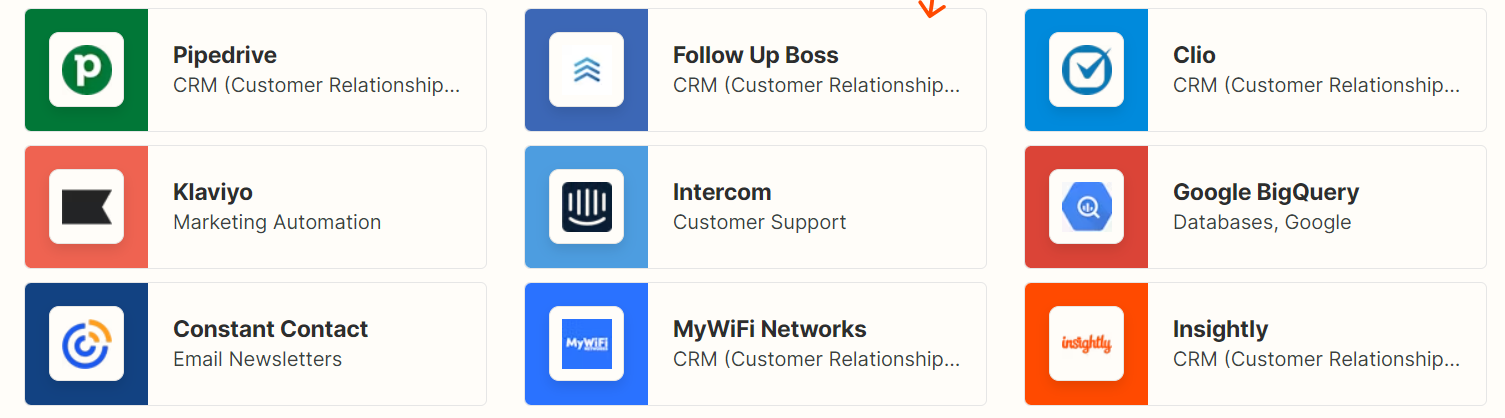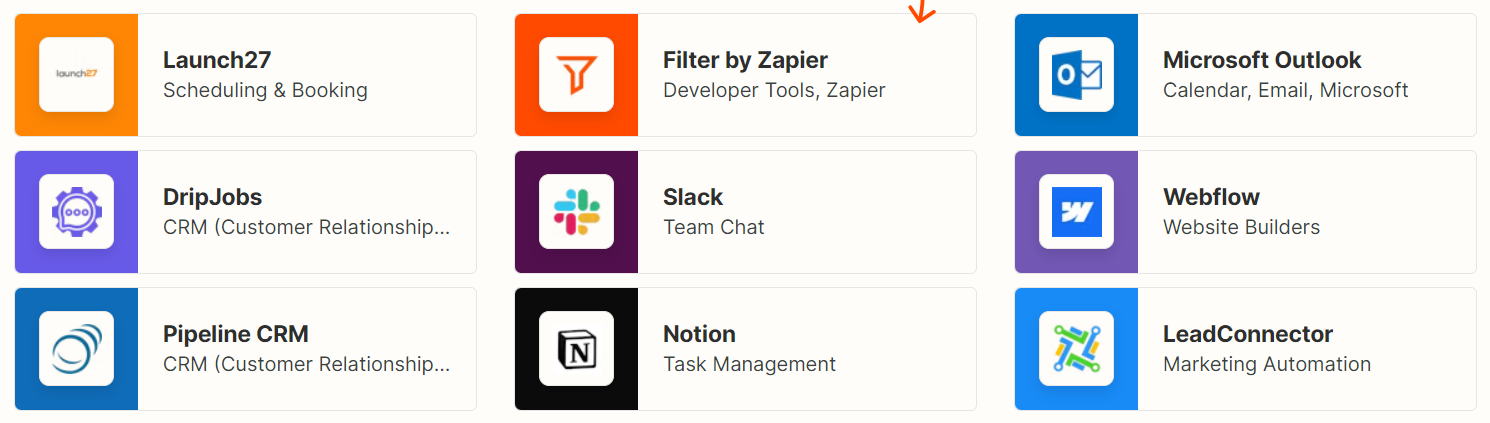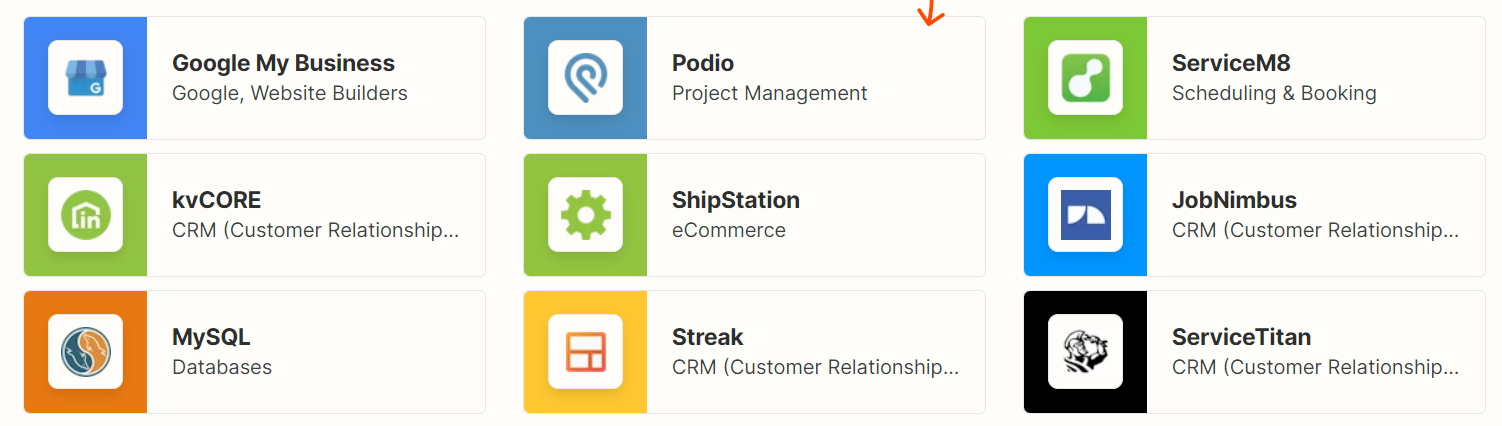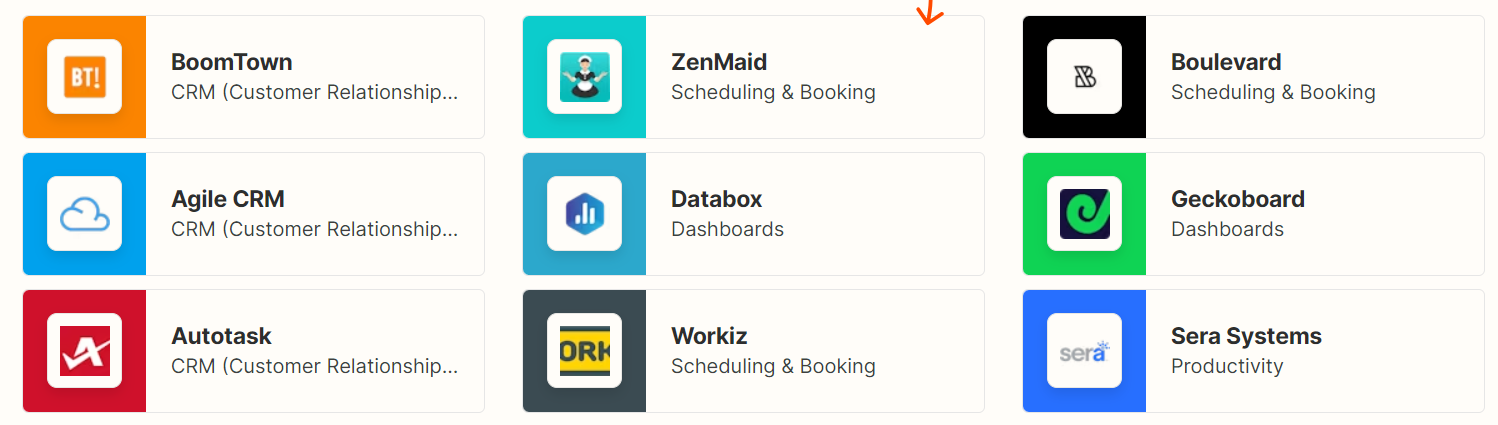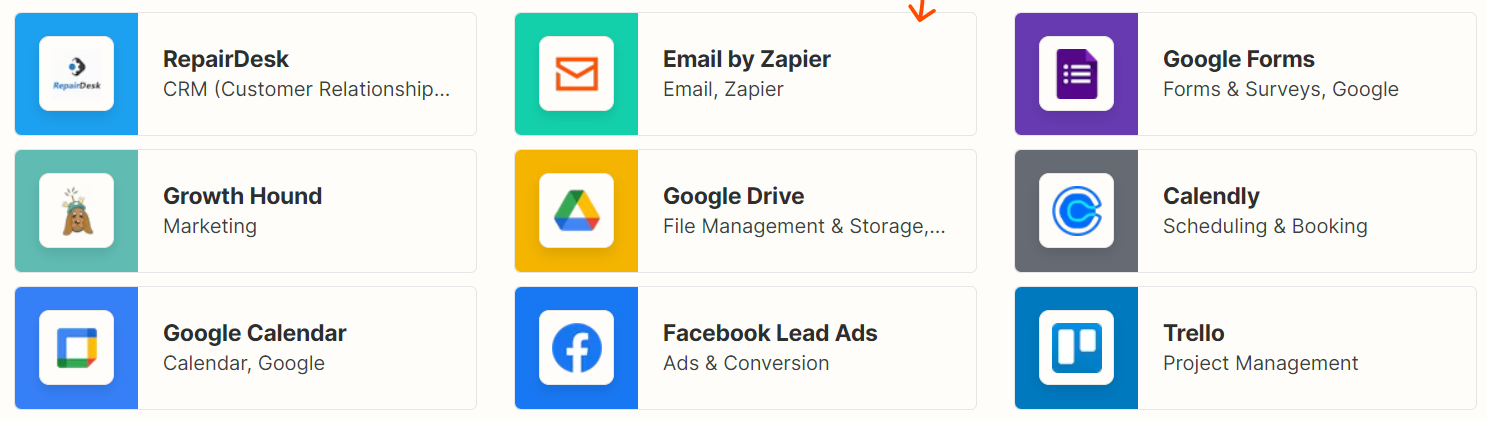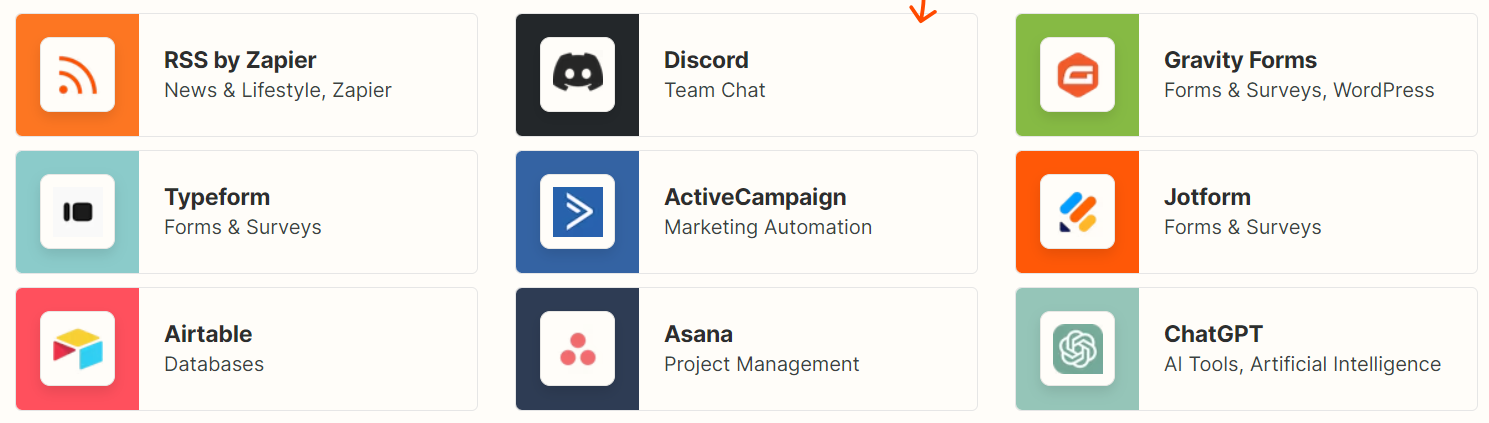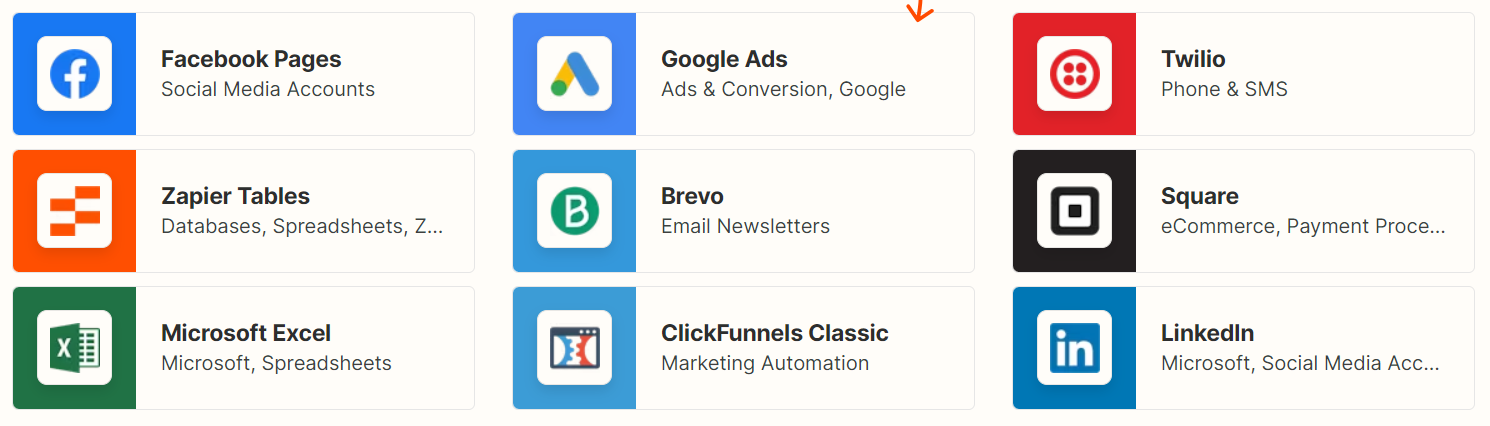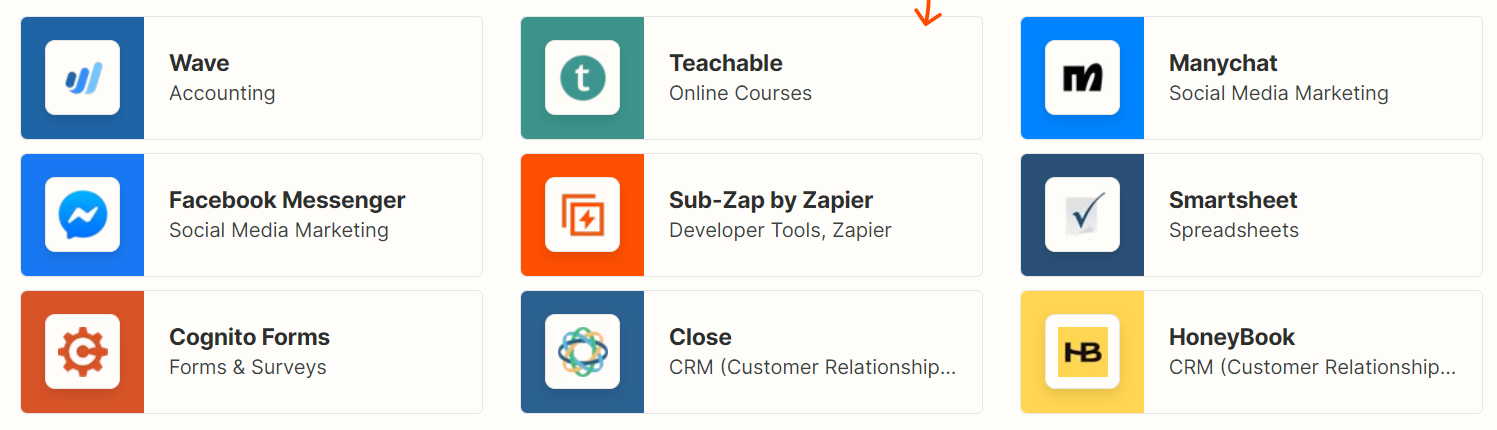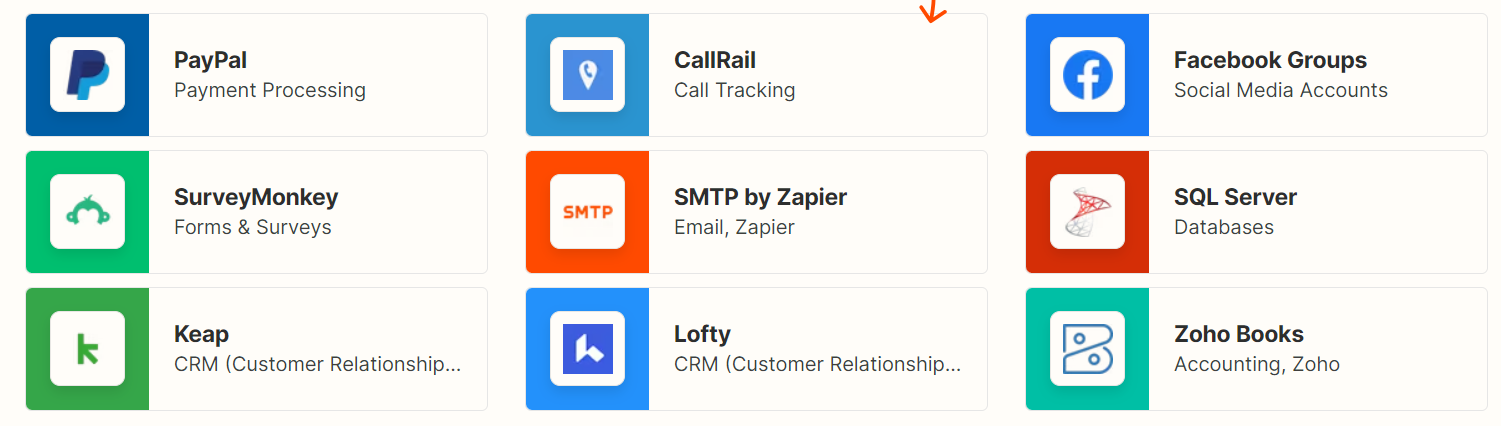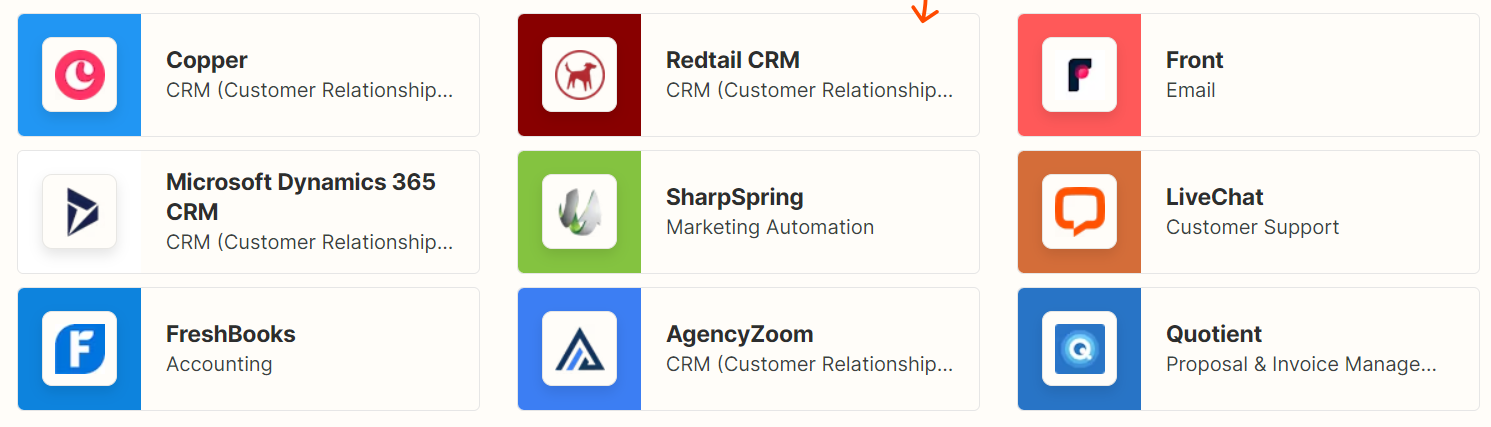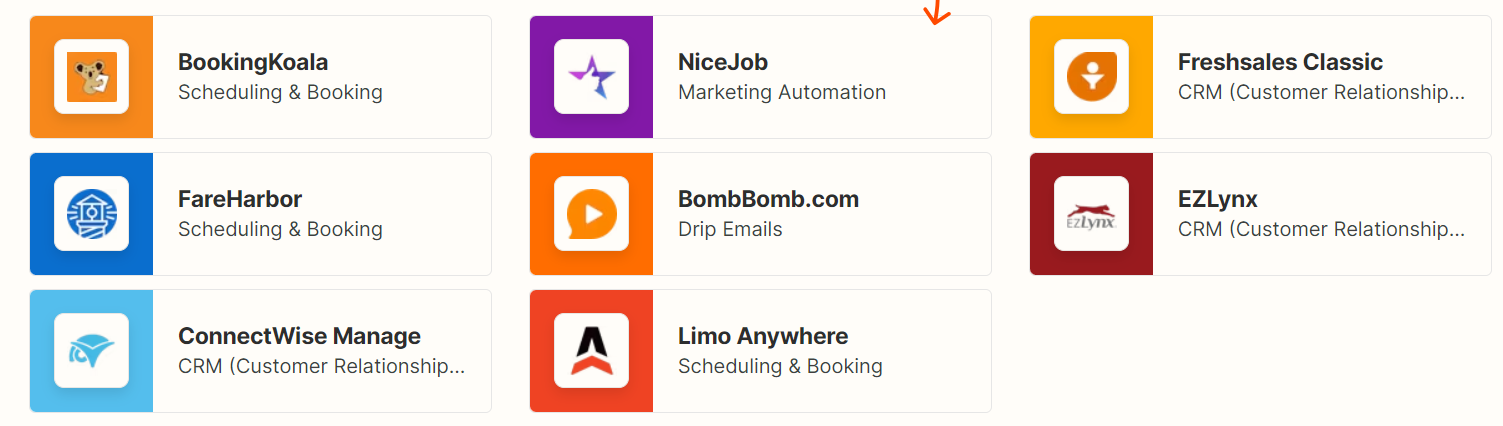Get More Online Reviews | Dashboard - Integrations - Zapier
How To Automate Review Requests
with Zapier Integrations
Zapier lets getmoreonlinereviews.com integrate with thousands of the most popular apps, so you can automate your work and have more time for what matters most—no code required.
What are zaps, triggers and actions?
Zaps are workflows that connect your apps to automate repetitive tasks. A trigger is an event that starts a Zap, and an action is an event a Zap performs.
Quickly automate getmoreonlinereviews.com integrations with Zapier’s templates for these and more popular softwares.
Note: The availability of specific apps and templates may change as Zapier continuously updates its integrations and features.
Custom Zaps
In addition to the ready-made templates, Zapier allows users to create custom zaps. This flexibility ensures you can automate workflows between virtually any applications you use, provided they are supported by Zapier. Custom zaps enable automation tailored to specific business processes, enhancing efficiency and productivity.
Creating Custom Zaps To create a custom zap:
- Select a Trigger App: Choose an app and an event that will start your workflow.
- Select an Action App: Choose an app and an event that will occur when the trigger event happens.
- Configure Your Zap: Set up the details for how data should be transferred and transformed between apps.
- Test Your Zap: Ensure that your zap works as expected by testing it with sample data.
- Turn on Your Zap: Once tested, activate your zap to start automating your workflow.
Note: The availability of specific apps and templates may change as Zapier continuously updates its integrations and features. It’s always a good idea to check the latest options on the Zapier website to see the most current integrations and templates.
By leveraging both ready-made templates and custom zaps, users can significantly enhance workflow automation, saving time and reducing manual effort.
Ready made Zapier’s templates for these and more popular softwares. You can also create custom zaps with other softwares.
- AccuLynx - CRM
- ActiveCampaign - Marketing Automation
- Acuity Scheduling - Scheduling & Booking
- AgencyZoom CRM
- Agile CRM
- Airtable - Databases
- Asana - Project Management
- Autotask CRM
- BombBomb.com - Drip Emails
- BookingKoala - Scheduling & Booking
- BoomTown CRM
- Boulevard - Scheduling & Booking
- Brevo - Email Newsletters
- Calendly - Scheduling & Booking
- CallRail - Call Tracking
- ChatGPT - AI Tools, Artificial Intelligence
- ClickFunnels Classic - Marketing Automation
- Clio - CRM
- Close CRM
- Cognito Forms - Forms & Surveys
- ConnectWise Manage CRM
- Constant Contact - Email Newsletters
- Copper CRM
- Databox - Dashboards
- Discord - Team Chat
- DripJobs - CRM
- Email by Zapier
- Email Parser by Zapier
- EZLynx - CRM
- Facebook Groups - Social Media
- Facebook Lead Ads - Ads & Conversion
- Facebook Messenger - Social Media Marketing
- Facebook Pages- Social Media
- FareHarbor - Scheduling & Booking
- Filter by Zapier
- Follow Up Boss - CRM
- Formatter by Zapier
- FreshBooks - Accounting
- Freshsales Classic CRM
- Front - Email
- Geckoboard - Dashboards
- Gmail - Google Email
- Google Ads - Ads & Conversion
- Google BigQuery
- Google Calendar
- Google Drive - File Management & Storage, Google
- Google Forms
- Google My Business
- Google Sheets - Google, Spreadsheets
- Gravity Forms - Forms & Surveys, WordPress
- Growth Hound - Marketing
- HoneyBook - CRM
- Housecall Pro - Scheduling & Booking
- HubSpot - Marketing Automation
- Insightly - CRM
- Intercom - Customer Support
- Jobber - Scheduling & Booking
- JobNimbus CRM
- Jotform - Forms & Surveys
- Keap CRM
- Klaviyo - Marketing Automation
- kvCORE CRM
- Launch27 - Scheduling & Booking
- LeadConnector - Marketing Automation
- LeadSimple - CRM
- Limo Anywhere - Scheduling & Booking
- LinkedIn - Social Media
- LiveChat - Customer Support
- Lofty CRM
- Magento 2.X - eCommerce
- Mailchimp - Email Newsletters
- Mailparser - Email
- Manychat - Social Media Marketing
- Microsoft Dynamics 365 CRM
- Microsoft Excel Spreadsheets
- Microsoft Outlook - Calendar, Email, Microsoft
- monday.com - Project Management
- MySQL Databases
- MyWiFi Networks - CRM
- NiceJob - Marketing Automation
- Notion - Task Management
- Ontraport - Marketing Automation
- Paths by Zapier
- PayPal - Payment Processing
- Pipedrive - CRM
- Pipeline CRM
- Podio - Project Management
- QuickBooks Online - Accounting
- Quotient - Proposal & Invoice Management
- Redtail CRM
- RepairDesk CRM
- RSS by Zapier
- Salesforce - CRM
- Schedule by Zapier
- Sera Systems - Productivity
- Service Fusion - eCommerce
- ServiceM8 - Scheduling & Booking
- ServiceTitan CRM
- SharpSpring - Marketing Automation
- ShipStation - eCommerce
- Shopify - eCommerce
- Slack - Team Chat
- Smartsheet - Spreadsheets
- SMS by Zapier
- SMTP by Zapier
- SQL Server - Databases
- Square - eCommerce, Payment Processing
- Streak CRM
- Sub-Zap by Zapier
- SurveyMonkey - Forms & Surveys
- Syncro - CRM
- Teachable - Online Courses
- Trello - Project Management
- Twilio - Phone & SMS
- Typeform - Forms & Surveys
- Wave - Accounting
- Webflow - Website Builders
- Webhooks by Zapier
- WooCommerce - eCommerce, WordPress
- Workiz - Scheduling & Booking
- Xero - Accounting
- Zapier Tables - Databases, Spreadsheets
- ZenMaid - Scheduling & Booking
- Zoho Books - Accounting
- Zoho CRM