Get More Online Reviews | Dashboard - My Reviews - Customer Feedback
Customer Feedback
The Customer Feedback section is where the direct feedback is stored once a customer completes the Feedback Workflow on the Review Funnel. This is feedback left by customers who prefer to give their feedback directly to the business instead of leaving an online review.
The Customer Feedback dashboard is a chronological aggregate of all of your feedback that includes the date/ time, customer contact details, and their message. We also allow you to organize this dashboard by selecting a status and adding tags.
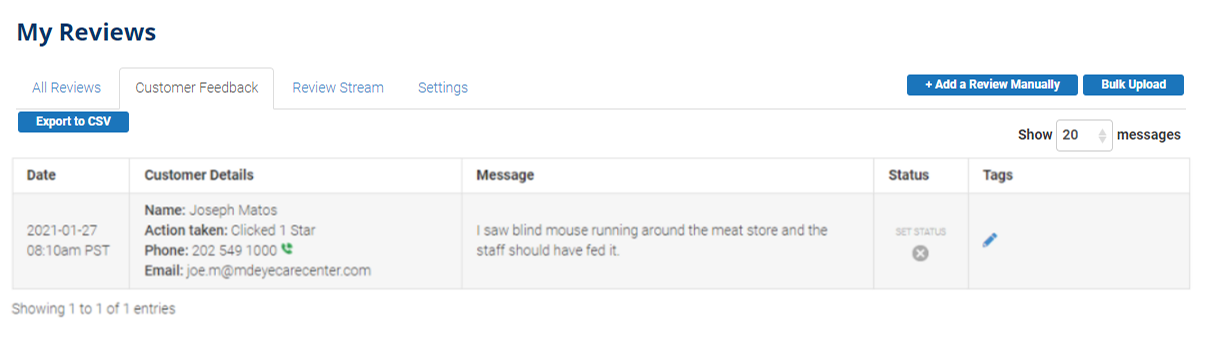
How do I collect reviews directly on my landing page without sending customers to another review site?
- Collect reviews and feedback directly on your landing page without directing visitors to a third party site
- Change your landing page layout to only collect direct feedback
- Place a button on your landing page giving visitors the option to leave direct feedback
Whether your campaign goals don’t require third-party reviews, you simply want to provide visitors with the option to leave you direct feedback, or you want to collect direct feedback on site, our system can accommodate you.
Review First Layout
The Review First layout allows you to collect reviews directly on your landing page before presenting happy reviewers with the optional prompt to copy their newly written review and submit it to a third-party site.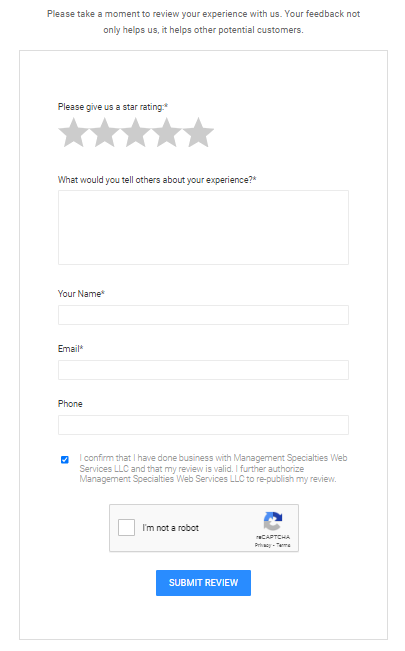
Here’s what happy reviewers will see upon submitting their feedback:
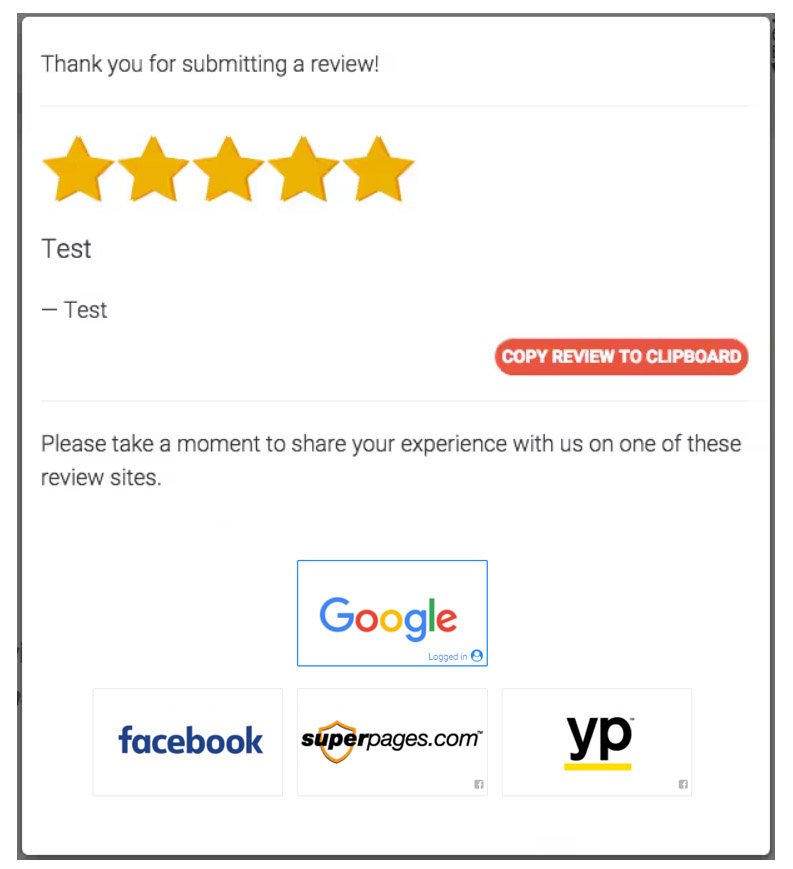
Here’s what unhappy reviewers will see upon submitting their feedback:
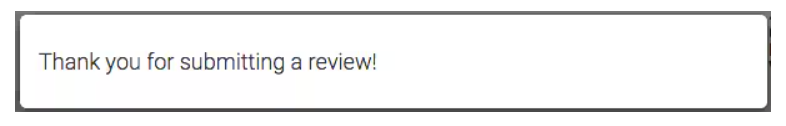
To use the Review First layout, navigate to Dashboard > Funnel > Setup. Under the Branding and Design header, find Review Funnel Layout and click the Change button.
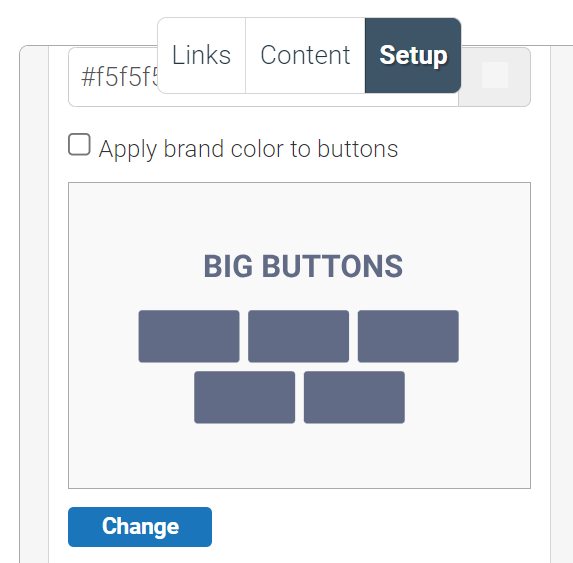
Select Review First. The dashboard will reload and disply your updated layout.
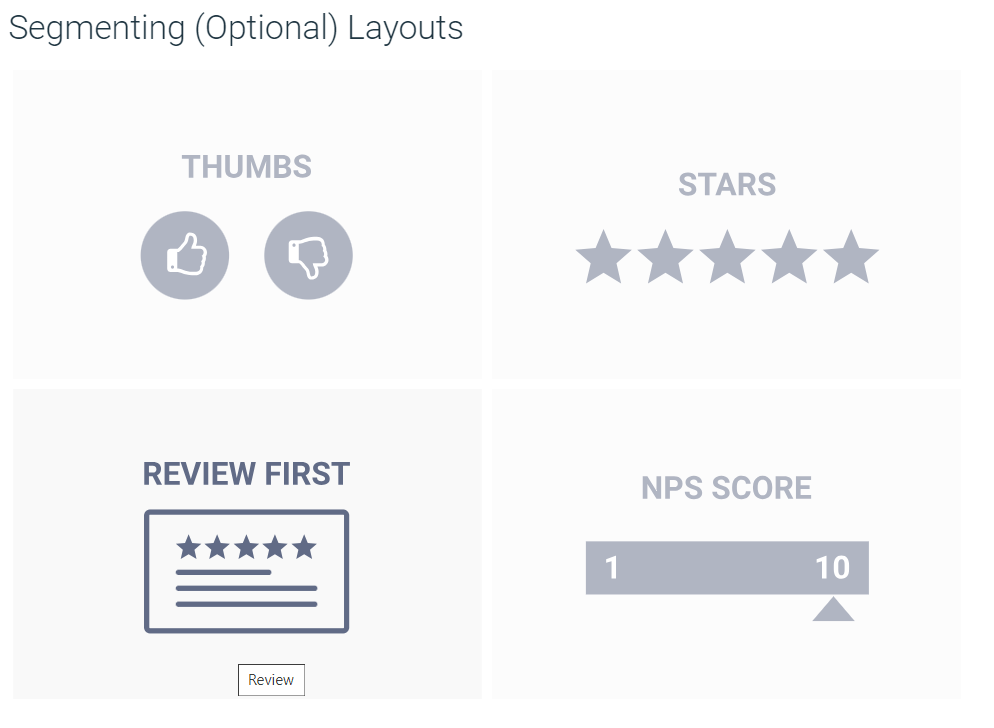
Note that reviewers are very unlikely to repeat the process of writing a review once they have already completed one. If you are more interested in getting reviews on third-party sites, please use one of our other layouts.
